Print Basics
The cover design of a Kramer print medium is characterised by
- the logo module in the color of the respective target group
- emotional images sloping at the edge
- a meaningful head- and subline in capital letters and
- a highlighter in the color of the target group, which is placed horizontally above the headline.

Design elements
Logo module

Dimension
Height of the logo: W+H/30
Height of the logo: 210 mm + 297 mm/30
Height of the logo: 16.9 mm ≈ 17 mm
Protective space: ½ Ø of the symbol

Color surface
The logo is placed on a colored surface of the respective target group:
- Agriculture: 80/20/60/20
- Construction Industry: 0/15/94/0
- Communication across target groups: 0/0/0/10 or 0/0/0/80

Position
The logo is positioned on the top edge of the format and aligned with the typesetting area.
Head- und sublines
- Head- and sublines are set in capitals and left-aligned.
- They can be placed individually or be combined in the same order (1, 2, …).
- They can be displayed in single or multiple lines.
- Headlines are always identified by a horizontal highlighter in color of the respective target group and placed above the headline.

Typography

Size of headline and line spacing

Highlighter
The dimension of the highlighter depends on the headline size. The dimension is calculated and indicated in the unit point (pt).

Type area & grid
Calculation of the type area
- The margin of the type area results from the format size of the medium and has to be at least 5 mm.
- The standard formula for calculation is: (Width + Height) / 40
- The result is rounded up or down in 0.5 increments to the next whole or half number.
Examples: 4.80 ≈ 5.0, 5.36 ≈ 5.5

Example A4
Page margin: (W+H) / 40
Page margin: (210 mm + 297 mm) / 40
Page margin: 507 mm / 40
Page margin: 12.675 mm ≈ 12.5 mm

Example Online banner
Page margin: (W+H) / 40
Page margin: (300 px + 250 px) / 40
Page margin: 550 px / 40
Page margin: 13.75 px ≈ 14 px
Extrem vertical and horizontal formats
If necessary, the size of type area and logo can be adjusted for complicated formats. The sizes B und H are defined in the proportions of a DIN format, which is either fitted into the format or scaled according to the long side of the layout. For more flexibility the type area and logo can also be scaled independently.

Fitting DIN format
B and H for the calculation of type area and logo size are equivalent to the dimensions of a DIN format which is scaled to the width of the format.
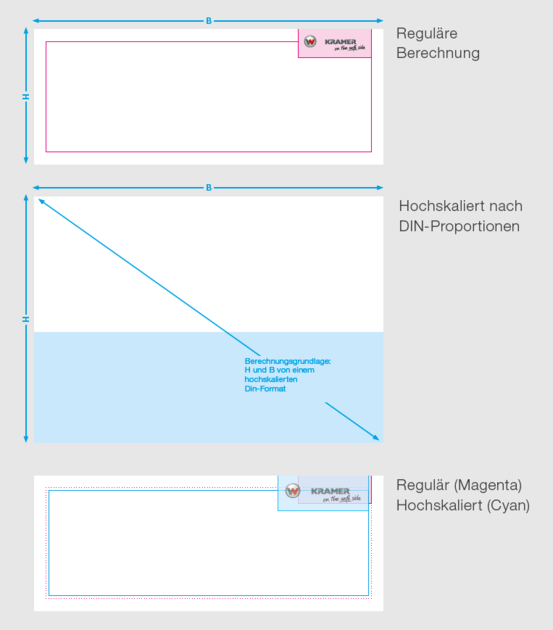
Upscaled DIN format
B and H are equivalent to the dimensions of a DIN format which is scaled up to the long side of the format.
Grid
Baseline grid
Measured from the top of the page, the baseline grid begins after the page margin with a division every 12 pt.
Colums
A 7-column grid with 4 mm spacing applies to brochures. A division into 2 or 3 columns is permitted for individual layout sections.
Bottom margin
If baseline grid and lower type area margin do not coincide, the text and images are aligned with the lowest baseline within the type area.

12 pt baseline grid
Copy texts, the first line of headlines and images are aligned to the baseline grid.

2- to 7-column grid
The 7-column grid creates more dynamic in the layout. For symmetrical layouts or layout sections, a 2- or 3-column grid can be used. Only a 1 or 2-column grid is permitted for offer communication.
Typography
- Basically, the house font Helvetica Neue LT W1G is used.
- As a rule, left-aligned flat type is used.
- Head- & sublines are set in capitals and bold. Texts that fulfill the character of headings can also be set in capitals.
- Body text is set in light.
- CMYK 0/0/0/90 is used as the positive font color in the print sector and CMYK 0/0/0/0/0 as the negative font color.
Text & image elements
- Text is generelly on a white background. Exception: If entire pages or layout sections have a light grey or dark grey background.
- If freestanding text is positioned on images, it can be darkened with a gradient to ensure legibility.
- Text fields, color bands and distractors can be used for highlighting text.
Text boxes
Text boxes can be colored in the target group colors as well as in light grey (CMYK 0/0/0/10) and dark grey (0/0/0/80).
Text boxes can be set:
- in grid,
- with sloping edges on up to three slides or
- flush to images.

Color ribbons
- Color ribbons are also available in the target group colors as well as in light grey (CMYK 0/0/0/10) and dark grey (CMYK 0/0/0/80).
- The color ribbon is set in grid and has sloping edges at the top and bottom.
- The width of the color ribbon results from the calculation basis of the logo module.
- The logo is always placed at the top of the color ribbon, but can be omitted in exceptional cases, e.g. on the back of brochures.

Disturber
To create a clear contrast to the angular design elements, the disturbers have a circular shape. In addition to the target group colors, red can be used as well. The diameter of the disruptor is freely selectable.
Position
Disruptors can be placed on an image, white space or colored background. Overlaps are allowed.
Typography
Helvetica Bold, centerline, maximum 4 lines, ZAB 120 % Inclination of text: 7 ° anti-clockwise or clockwise. The use of 2 font sizes in a ratio of 2:1 or 3:1 is permitted.
Minimum margin distance in the disturber
The distance of the typography to the edge of the disturber is 5 % of the diameter.

Example
Diameter 50 mm x 5 % = 2.5 mm
Image elements
- Images can be inserted into the format on up to 4 slides with sloping edges or aligned according to the baseline grid.
- The minimum distance between images is a baseline grid width.
For formats larger than DIN A4, the formula for calculating the image distance is Margin / 6.

Full screen

Images sloping on 3 and 2 sides

Images with sloping edges and in a grid
Backgrounds & tables
Backgrounds
Light grey and dark grey backgrounds
To highlight individual layout sections or entire pages, the background can be colored light grey (CMYK 0/0/0/10) or dark grey (CMYK 0/0/0/80).
White space
A white background is used as standard. Machines with shadows are also placed on a white background.

Layout section in light grey

Full-surface dark grey background
Tables
- Tables are open to both sides.
- The text is aligned at the bottom.
- The background is transparent, except for the header.
- The header has a grey background (CMYK 0/0/0/25).
- The header can be marked at the beginning with a vertical, flush highlighter line in the respective target group color. Line width 2 pt. The highlighter is not used in the communication of offers.
- Table lines are separated by a horizontal line in 0.3 pt.
- The cell height is at least 12 pt. Headers can be up to twice the height.
- Headlines are set in bold, the copy font is light.
- For typesetting, both left- and right-aligned as well as axial typesetting is allowed.
- The font does not run on the baseline grid and can be set vertically if necessary to save space.
- Units are in [square] brackets.

Table on a light grey background
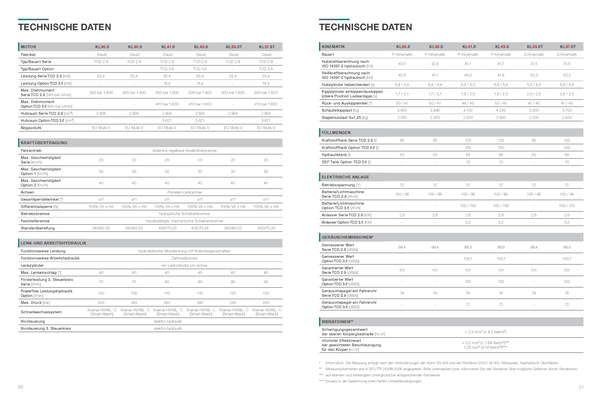
Table
